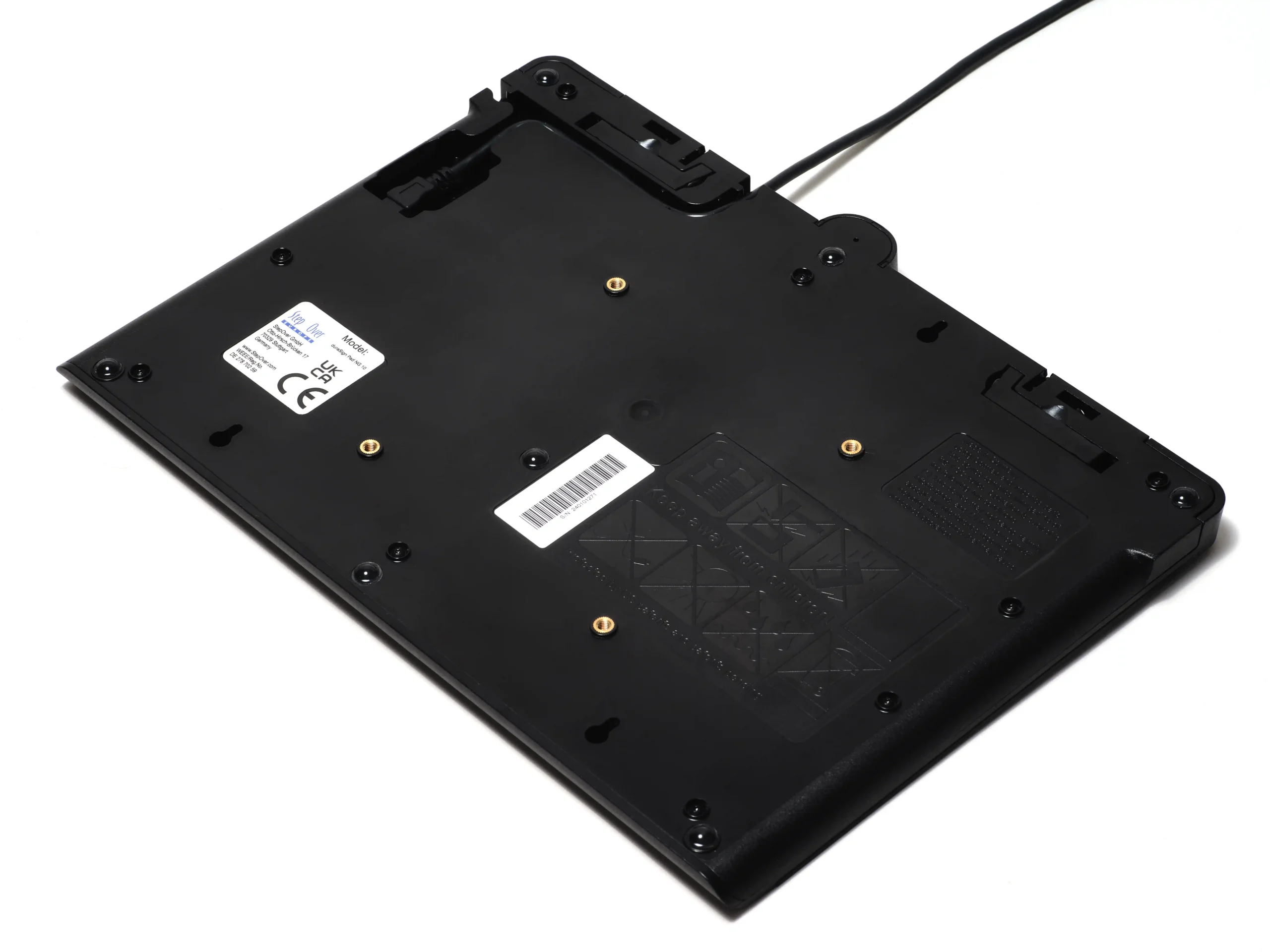duraSign Pad NG 10
10 inch next generation (NG) signature pad - standalone pad on your network with best-in-class performance
To use the signature pad via the network, you need the Ethernet Connection Kit (Europlug or International Plug). This can be found on the accessories page.
Highlights of the duraSign Pad NG 10
Flexibility
The duraSign Pad NG 10 can be used both stand-alone and with StepOver software products. A PDF document can be sent to the signature pad from any end device in the network via a browser. After the signature has been executed, the finished document is available on the end device for further use.
Network capability
The signature pad communicates via its IP address. The pad offers a connection via Ethernet adapter (accessory) as well as USB. Thus, it is independent of the operating systems of the end devices and works together with Windows, MacOS or Linux, among others.
Stability and Performance
The duraSign Pad NG 10 is a complete signature unit in the network. Among other things, it is responsible for the display (rendering) of the PDF documents, the capture and encryption of the signature and the completion of the electronically signed documents. This minimizes communication between the signature pad and the end device and guarantees first-class performance, security and stability.
Easy Integration
In addition to operation via a browser, this signature pad can also be addressed via a programming interface and integrated into an existing application.
Highest Security
The signature pad is a complete signature capture device and secured on the network from unauthorized access. It has no open access and can only be accessed via its own website or the REST API interface. The device’s firmware is securely signed and protected from tampering. Updates take place using securely encrypted and signed firmware update files. The duraSign Pad NG 10 also has an opening detection feature that can detect when the case is opened.
The signature process runs completely in the signature pad:
- The biometric data of your signature (pressure, speed and writing direction) is captured by the pad and securely encrypted internally and linked to the signing document.
- The signature, including the encrypted biometric data, is inserted in full into the PDF document by the signature pad. To do this, the signature pad generates a checksum over the PDF using SHA256, which is then encrypted with a certificate (RSA 4096 bit).
- The inserted signature is ISO compliant and allows document integrity to be verified using freely available software (e.g. Acrobat Reader).
- To secure the duraSign Pad NG 10 against theft, it can be secured using a Kensington Lock (built-in Kensington slot) or alternatively mounted using a VESA Mount 100.
To secure the duraSign Pad NG 10 from theft, it can be secured using a Kensington Lock (built-in Kensington slot) or alternatively mounted using a VESA Mount 100.
eIDAS-compliant
This StepOver Signature Pad is suitable for setting up a system for advanced electronic signatures in accordance with eIDAS.
Technical data of the Signature Pad
Dimensions / Weight
29 cm x 22 cm x 2.1 cm / 955 g
Sensor / Display
22,41 x 12,67cm / 1024 x 600 Pixel with 64.000 Colors
Signature capture
330 4D coordinates per second (X,Y,pressure and time course)
X,Y acquisition accuracy X=2560, Y=2560 dpi,
2048 pressure levels
Security
RSA 4096 bit signature creation unit, pad-internal encryption of biometric data and digital signature with notary public key
Interface
USB 2.0 or Ethernet
Operating systems
Independent, communication via IP protocol
Warranty
2 years (standard) / 3 years
Information material
Software recommendation
This signature pad is compatible with the following software:
We would be happy to advise you on which software solution is right for you. Contact us now
More info
Not enough yet?
The duraSign Pad NG 10 with color screen has been specially designed and manufactured for demanding and busy counter operations. Its simultaneously elegant and robust design with a 3mm thick polycarbonate ABS housing and large tempered glass surface in the writing area, makes this signature pad both a wear-resistant and good-looking solution for stationary use.
The color screen with high resolution shows the complete width of a DinA4 document. In standby mode, you can perfectly present your latest offers, products, solutions and services by means of a slideshow or video.
The signature pad contains a public key of a notarially generated key pair. With this key, the biometric data of your signature is already securely encrypted in the signature pad. This means that this extremely sensitive data is never stored in decrypted form on your computer, which may be insecure. The private key required for decryption is securely stored with the notary.
In addition, each StepOver signature pad has a unique certificate for digital signature (4096 bit RSA). This certificate can optionally be used to digitally sign the document. Thus, a clear assignment to a special signature pad is possible later on.
The duraSign Pad NG 10 has an optional opening detection to prevent manipulation.
To prevent theft, the duraSign Pad NG 10 can be secured with a Kensington Lock or attached with a VESA Mount 100.
You can integrate the NG Pad series into your signature process in the following ways:
Zero Integration Approach (PDF)
The pad provides a web page on the network. You upload a PDF/A document and sign it on the pad. The signature pad then returns the signed document.
Minimal Integration (XML)
The signature pad provides a web page on the net. You load an XML document in which the signature fields are already defined. You sign the document on the signature pad. The signature pad then returns the signed XML document. This way you ensure that the document is signed at the correct place and that all mandatory signatures have been executed. This option is ideal for connecting to your document management processes.
API Approach
You control the signature pad from your software using the .NET or REST API interfaces – a complete integration of the signature pad into your software / process environment. You will receive documentation of the interfaces with the pad.
Do you need help?
We are happy to help!
Contact us without obligation about our products or about electronic signatures in general.