SimpleSigner
The command line driven e-signature application
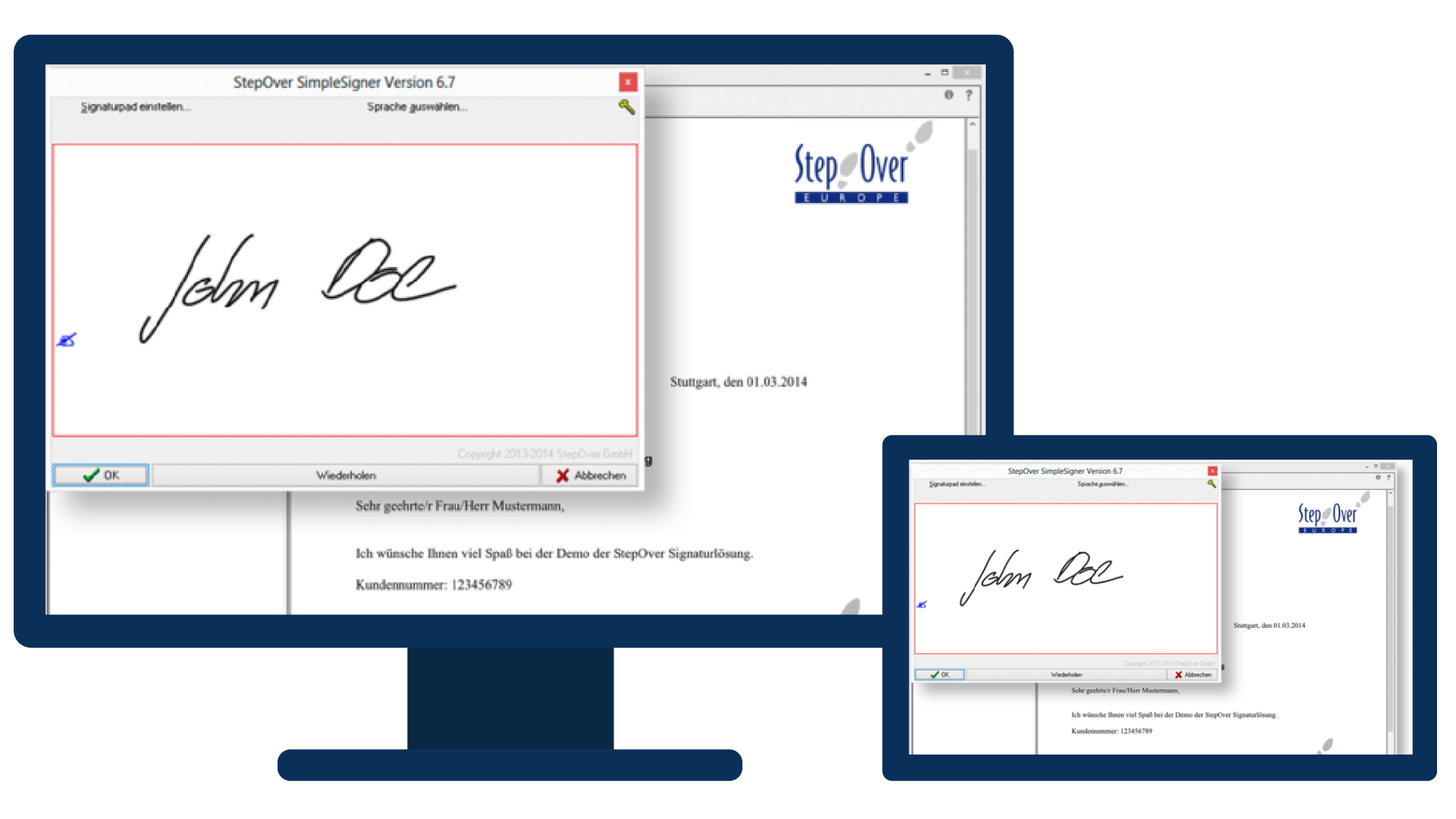
Highlights of the SimpleSigner
Functionality
The SimpleSigner allows you to easily integrate the secure handwritten e-signature into your application in a command line controlled manner. SimpleSigner can be integrated into any customer application as a signature capture window without any programming effort. It is controlled via start parameters.
Software variants
In the free basic version the image of the signature can be saved as bitmap and JPG. With the paid Asym versions PDF documents can be signed electronically.
Integration & Customizability
SimpleSigner offers many optional startup parameters, such as the insertion of text on signature pads or automatic image cropping of the captured signature.
eIDAS compliant
The SimpleSigner Basic Standard version is suitable for simple electronic signature systems, the SimpleSigner Asym Standard version is suitable for advanced electronic signature systems.
System requirements
Hardware requirements
Minimum: Dualcore processor from 1 GHz and 1 GB RAM | Recommended: Dualcore processor from 2 GHz and 2 GB RAM
Memory requirements
150 MB free hard disk space (also for temporary data)
Screen resolution
Auflösung mindestens 1024×768 bei 16 Bit Farbtiefe
Operating systems
Win10 / Win11
Information material
SimpleSigner trial version
Request free trial version
We will gladly send you a download link to our free trial version. Herewith you can test all functions of SimpleSigner, only a watermark will be printed.
Matching signature pads
The SimpleSigner is compatible with the following StepOver signature pads.
Do you need help?
We are happy to help!
Contact us without obligation about our products or about electronic signatures in general.
